Hibernate and PostgreSQL configuration using persistence.xml and EntityManager

In this tutorial I am going to show you how to use Hibernate with Entity Manager. It is based on my previous tutorial and it is an enhancement of this code. In previous tutorial I was using “hibernate-entitymanager” dependency, so there is no need to do any modifications in pom.xml now.
1. Create persistence.xml file in src/main/resources/META-INF directory. You can also remove hibernate.cfg.xml, but it is not mandatory.
<persistence xmlns="http://java.sun.com/xml/ns/persistence"
xmlns:xsi="http://www.w3.org/2001/XMLSchema-instance"
xsi:schemaLocation="http://java.sun.com/xml/ns/persistence http://java.sun.com/xml/ns/persistence/persistence_2_0.xsd"
version="2.0">
<persistence-unit name="entityManager">
<provider>org.hibernate.ejb.HibernatePersistence</provider>
<!-- Annotated entity classes -->
<class>com.jvmhub.tutorial.entity.AppUser</class>
<properties>
<property name="hibernate.connection.url" value="jdbc:postgresql://localhost/jvmhubtutorial" />
<property name="hibernate.connection.driver_class" value="org.postgresql.Driver" />
<property name="hibernate.connection.username" value="user" />
<property name="hibernate.connection.password" value="password" />
<property name="hibernate.dialect" value="org.hibernate.dialect.PostgreSQLDialect" />
<property name="hibernate.hbm2ddl.auto" value="create-drop" />
</properties>
</persistence-unit>
</persistence>
2. Modify AppTest class to be consistent with EntityManager usage.
package com.jvmhub.tutorial;
import javax.persistence.EntityManager;
import javax.persistence.Persistence;
import junit.framework.TestCase;
import com.jvmhub.tutorial.entity.AppUser;
/**
* Unit test for simple App.
*/
public class AppTest extends TestCase {
private EntityManager entityManager;
public void testApp() {
entityManager = Persistence.createEntityManagerFactory("entityManager")
.createEntityManager();
entityManager.getTransaction().begin();
AppUser user = new AppUser("seconduser");
entityManager.persist(user);
entityManager.getTransaction().commit();
entityManager.close();
}
}
3. After that all you should have directory structure like below:
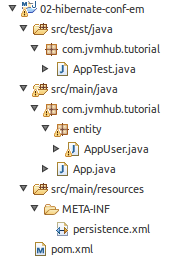
4. Execute mvn test command in the project’s directory.
If everything is OK, you should have your second entry in the database persist by Hibernate!
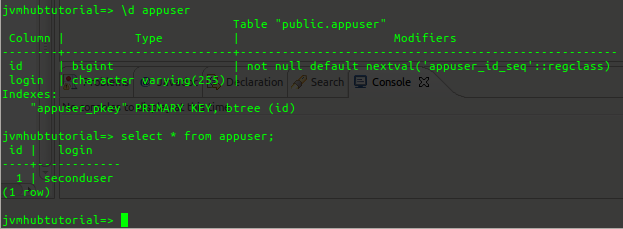
Complete source code: https://github.com/jvmhub/Hibernate-and-PostgreSQL-configuration-using-persistence.xml-and-EntityManager